The post Celebrating Innovation in EUC: Meet the Winners of IGEL’s Inaugural Now & Next Awards appeared first on IGEL.
]]>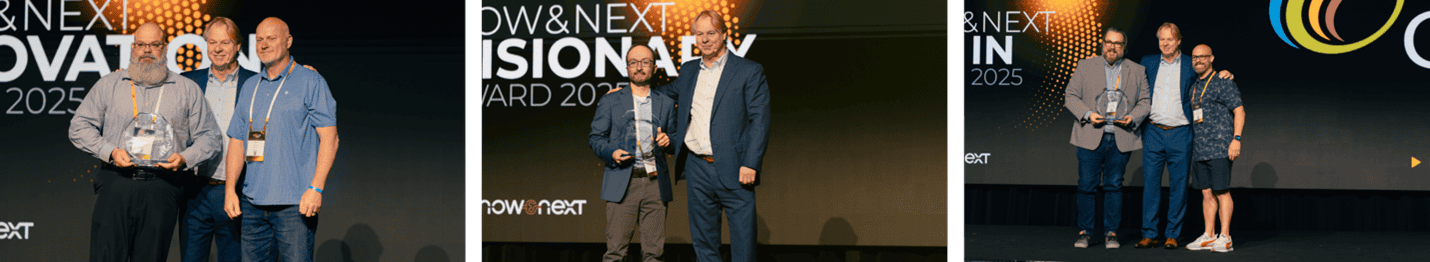
IGEL CEO Klaus Oestermann with 2025 Now & Next Award winners from FMOL, Honeywell, and COCC at the Miami event.
• Jason Tujague, IS Systems Administrator and Jamey Shoemaker, Manager, Technology and Infrastructure, FMOL
• Rick Stopf, Senior Offering Management Lead, Honeywell
• Michael Dease, Senior Manager of Professional IT Services, and Billy Cruz, Technology Services Manager, COCC
Hybrid work is reshaping enterprise IT, making innovation in endpoint computing a critical necessity. To remain competitive, companies must adopt new technologies and flexible work environments set by hybrid models. This shift emphasizes the need for secure endpoint computing solutions that meet the dynamic requirements of a modern workforce.
Last month, at the prestigious IGEL Now & Next 2025 event in Miami, IGEL proudly launched the Now & Next Awards program. These awards reflect IGEL’s ongoing commitment to recognizing innovation among its global customer base as part of its customer advocacy and Global Ambassador Program.
To celebrate the achievements of individuals and organizations utilizing IGEL to drive transformative change by aligning with one or more of IGEL’s four pillars—security, lower total cost of ownership, simplified management, and sustainability—IGEL Technology CEO Klaus Oestermann welcomed each of the winning organizations to the stage.
“We are proud to honor these leaders for their innovative approaches to transforming endpoint security and sustainability, continually expanding the boundaries of what’s possible today and the future,” said Oestermann.
Innovation Award: FMOL – Redefining Secure and Sustainable Healthcare IT with IGEL
The Innovation Award honors organizations that are redefining endpoint strategies for tangible business results. FMOL (Franciscan Missionaries of Our Lady Health System) and its focus on utilizing IGEL technology to enhance IT operations and promote a sustainable digital future aligns strongly with IGEL’s security and sustainability pillars.
“We were able to apply the IGEL firmware to existing devices and reuse over half of our 11,000 devices,” said Jamey Shoemaker, Manager of Infrastructure and Technology, FMOL. “What it’s done for us is create an environment that is highly organized and easily accessible to our field operations teams. We can provide a uniform experience across the health system, regardless of whether you’re inside the hospitals or working remotely.”
Visionary Award: Honeywell – Setting the Pace for the Future of Endpoint Computing
The Visionary Award recognizes organizations that are revolutionizing their operations now while shaping the digital landscape. Through its innovative leadership and strategic foresight, Honeywell is leading the way in endpoint computing and is closely aligned with IGEL’s pillars of security and simplified management.
“IGEL OS has really helped us to deliver on this secure endpoint experience with a simple, centralized management experience, reduced deployment and management time,” said Rick Stopf, Senior Product Manager, Honeywell. “Typically, we can develop a new hardware Thin Client in about 30% less time than we previously did with our legacy operating system.”
All-In Award: COCC – Demonstrating the True Impact of Innovation at the Endpoint
The All-In Award recognizes organizations that implement a comprehensive approach to endpoint computing, showing that true innovation occurs when technology and strategy work together.
From enhancing security to optimizing cost-efficiency and supporting sustainability, COCC’s streamlined endpoint deployment aligns with the IGEL principles of security, lower TCO, simplified management, and sustainability. One example where COCC has been “all-in” with IGEL is Florence Bank, which it assisted in transitioning from a traditional to a virtualized desktop infrastructure environment.
“We chose IGEL specifically for the simplicity and security,” said Billy Cruz, Technology Services Manager, COCC. “It’s much simpler, faster, with up to a 30% reduction in client endpoint management costs, offers better and quicker management, and has extended the life of existing devices. Rather than needing a refresh cycle every five years like we would have in your typical thick client environment, we’re extending that more into a seven to eight-year range.”
Michael Dease, Senior Manager for the Professional Services Team, COCC, added, “We use IGEL across over 50 clients that we have today on our infrastructure service, and we service over 9000 endpoints. IGEL has really had a profound impact on the daily use of technology by our end users. I have not found another thin client endpoint OS that can do what IGEL can do—we’re getting an enterprise solution out of the box.”
IGEL congratulates each of these trailblazing organizations for pushing boundaries and setting the standard for what’s possible in EUC.
We are also proud to recognize our Now & Next Award nominees for the Innovation Award: ESTES (Estes Express Lines) and Jazan University; the Visionary Award: Texas Children’s Hospital and PQR | Rustmakers in IT; and, the All-In Award: Florence Bank and Stadt Schmallenberg.
Are you Interested in seeing your team on stage next year? Sign-up for IGEL’s Global Ambassador Program today for a chance to be featured as part of the 2026 IGEL Now & Next Awards.
In case you missed IGEL Now & Next 2025, you can register to watch the live stream of Day 1 and Day 2 here. Learn more about IGEL, the secure endpoint OS platform for now & next, and IGEL’s Preventative Security Model , here.
, here.
The post Celebrating Innovation in EUC: Meet the Winners of IGEL’s Inaugural Now & Next Awards appeared first on IGEL.
]]>The post Customer Success: Florence Bank Wins with IGEL and COCC in Transition to VDI appeared first on IGEL.
]]>When explaining the situation at Florence Bank, David Limero, First Vice President, Director of Information Technology & Operations, said, “We were heavily reliant on aging desktop hardware and faced the looming challenge of finding cost-effective ways to replace this hardware while supporting the transition to virtualized desktop infrastructure. This, coupled with a significant operating system upgrade from Windows 7 to Windows 10, to eventually Windows 11 in 2025, necessitated a move towards a more scalable and agile virtualized environment. COCC recommended its iWorkstation offering featuring IGEL, and we quickly began implementing the solution.”
Scoring big with security and IT operational efficiency
Since deploying COCC’s iWorkstation offering and IGEL OS within its virtual desktop infrastructure (VDI) environment, Florence Bank has improved the security of its endpoints while streamlining IT operations. IGEL’s Preventative Security Model , for example, provides a secure, manageable, and scalable platform, enabling a stronger Zero Trust framework and simplified endpoint management.
, for example, provides a secure, manageable, and scalable platform, enabling a stronger Zero Trust framework and simplified endpoint management.
“IGEL OS 12 also reduces the attack surface by only utilizing and installing required applications. This, coupled with the use of complementary technologies such as multi-factor authentication and the integration of the Opswat Agent with VMware Horizon on IGEL OS, has enabled us to maintain the operational integrity of our endpoints,” said Limero.
Making a “slam dunk” with the IGEL ecosystem
Florence Bank’s decision to adopt the COCC’s iWorkstation and IGEL has enabled the community bank to quickly modernize its IT infrastructure. The community bank has also reaped many long-term benefits that extend well beyond its front-end operations and into its back office. “In totality, the IGEL ecosystem has been a slam dunk for Florence Bank,” said Limero. “It represents a significant advancement for our organization that has improved IT efficiency, enhanced security, and helped us to control spending.”
Limero added, “The implementation of COCC’s iWorkstation has not only been advantageous for our retail branches, seamlessly scaling and streamlining operations while creating uniformity in how we manage them, but it has significantly simplified the process of rolling out upgrades, making these events far less stressful for the IT team.”
Read the case study to learn how the combination of the COCC iWorkstation and IGEL OS enabled Florence Bank to repurpose its aging hardware, secure its endpoints and simplify IT operations, while saving upwards of $100,000 to $150,000 in the process.
The post Customer Success: Florence Bank Wins with IGEL and COCC in Transition to VDI appeared first on IGEL.
]]>The post Customer Success: Coretek Teams with IGEL to Transform VDI Deployment for a Defense Contractor appeared first on IGEL.
]]>The customer wanted to provide seamless access to popular communication and collaboration tools and applications, including Microsoft Teams, Cisco WebEx, and Zoom, on the desktop for all three use cases. They also wanted to customize desktop images with minimal restrictions for power users in different departments, such as supply chain, finance, and IT.
Seeing virtual desktop infrastructure (VDI) as a way to achieve both of these objectives, the customer had twice attempted to migrate to VDI with another technology services provider without success. Impressed by Coretek’s success with VDI implementations in healthcare and other industries, the defense contractor turned to the solution provider for assistance.
Coretek standardizes on IGEL OS for new VDI rollouts
Over the years, the Coretek VDI offering has undergone several iterations and has been refined to better support today’s power users. This includes the adoption of IGEL OS as the standard for new customer VDI rollouts.
Ray Jaksic, Chief Operating Officer for Coretek, said, “IGEL has played a crucial role in delivering a seamless digital workspace experience to our customers’ end users. IGEL offers users the flexibility to choose the best form factor for their needs, whether it’s a laptop, a traditional thin client, or their own preferred hardware.”
One of the things that the Coretek team says it appreciates most about IGEL OS is its high level of configurability, as well as IGEL’s commitment to staying current with trends in the EUC space by aligning IGEL OS with a broad ecosystem of leading vendors, including those providing unified communications and collaboration (UCC) applications and tools.
Another key selling point is IGEL’s Preventative Security Model which supports Zero Trust security approaches and its partnerships with leading Secure Access Service Edge (SASE) vendors to complement and re-enforce those solutions.
which supports Zero Trust security approaches and its partnerships with leading Secure Access Service Edge (SASE) vendors to complement and re-enforce those solutions.
Brian Barnes, Chief Technology Officer for Coretek, said, “IGEL is an integral part of our on-premises VDI offering that uses Nutanix in combination with Citrix VDI to move Windows off the edge and into the cloud and deliver secure end user access to virtual applications and desktops.”
Read the case study to learn more about how Coretek’s customer benefits from IGEL and its:
- Seamless migration to VDI-based Windows 11
- Support for laptops, thin clients, and BYO hardware
- Native support of leading communication and collaboration platforms
- Support for high-performance graphics accelerated applications
- Simplified endpoint management
- Improved efficiency
- Greater flexibility and scale
The post Customer Success: Coretek Teams with IGEL to Transform VDI Deployment for a Defense Contractor appeared first on IGEL.
]]>The post 7 Deadly IT Sins to Avoid for Remote Worker Support appeared first on IGEL.
]]>From their perspective, remote workers want to be remote. In fact, 68% of Americans would prefer to be fully remote, Zippia notes. Their reasons are firm: 94% of employees believe their productivity is the same or higher than in the pre-remote era. Work-life balance is another key benefit: 75% believe balance is better by working remotely, according to Zippia.
IT faces a future in which productivity and remote worker support will further define their roles and expectations of what constitutes best practices in IT management. To accomplish this, IT needs to avoid these 7 deadly sins and bring their A-game to the cloud workspace:
1. Everyone Can’t Use the Same Baseball Mitt
The legacy days of making huge hardware purchases and giving everyone the same device are over. Purchasing must be calibrated and curated to match remote worker needs by job role, whether it is a mobile device, traditional laptop, or USB device for someone who works remotely but at more than one location.
Just as there are different baseball mitts to best serve each position on the field, workers need different devices to get the job done. Since remote workers access their data and apps from the cloud, they may also switch between devices when desired. Think software-enabled work first, hardware (that best fits) second.
2. Remote Workers Want Independence
Remote work has made the ‘workday’ a flexible timeframe. Workers don’t want to be calling IT in the middle of the night with an access or operations issue. IT can make many friends by enabling a first-rate, automated self-service platform.
Artificial intelligence (AI) chatbots and service portals can enable remote workers to quickly onboard and have more autonomy in getting issues resolved, asking questions about status, obtaining access approval, or submitting a help desk request, regardless of the hour.
3. A Security Blanket is Much Appreciated
‘System down’ is the curse of the remote worker. Besides the security measures at the network level, IT must provide airtight security at the endpoint – the domain of the remote worker.
Separating the data and apps from the endpoint device, and offering them from the cloud, helps to ensure that a worker can power up a device and securely access the apps they need to be productive, at any time and from almost anywhere. Using a lightweight, Linux-based OS to power the endpoint provides another critical layer of security.
4. No One Loves a Vacuum
Updating and patching endpoint devices have long been a mundane, time-consuming endeavor for IT teams and an unwelcome disruption for end-users that unexpectedly interferes with their workday.
Moving apps and data to the cloud and running a lean, efficient OS on the endpoint device facilitates efficient patching and updates across the enterprise. Ideally, endpoint updates and patches should be transparent and seamless but giving a heads-up on major changes ahead is an IT best practice that should not be ignored. Use Slack, Teams, or other internal communication tools to prepare workers for any form of planned disruption.
5. Walk the Digital Talk
Workers in the new, widely distributed workforce want their smartphone/mobile experience to be the blueprint for an easily flowing workspace experience. They will be inclined to stay with an organization if this occurs. That means retooling the IT stack from an on-premises collection of applications to a cloud-delivered robust stack that supports easy communication and sharing of ideas and data.
The stack must include instant messaging, conferencing, remote collaboration, and work management tools. From Asana to Zoom these tools exist. It is up to IT to supply workers with these assets but also offers any necessary training support.
6. Eliminate Bad Reviews
In the post-pandemic world, end-users have more influence and clout than ever before. And in the Yelp era, workers want IT to listen, whether it is ideas about ways to improve workflows remotely or irritations over software tools missing delivery deadlines.
Establish a 24×7 feedback channel for internal customers. Give a thoughtful timely response to inquiries. It’s another way to support a true community within the hybrid organization, with positive outcomes.
7. Advocate for the Employee
Forrester’s 2023 predictions say “In 2023, we predict acute confrontations within companies that don’t listen to and collaborate with employees in shaping hybrid work policies.” Forrester says those companies who try to undo remote work and force people back into the office will meet with ‘disastrous results.’ People like hybrid work. Working remotely, they need an advocate and IT needs to fill this role.
IT is the only department that can look up and down the IT stack and make strategic recommendations to the C-suite for tech improvements that help the company be more productive and competitive.
From Deadly Sins to Lively Collaboration
Forrester notes that “Trust will be at the forefront of business priorities in 2023.” Within organizations, employees need to trust IT and the C-suite to give them the IT stack, management support, and training they need to be successful, whether remotely or on-premises. By listening to workers, securing the cloud workspaces, and advocating for tech improvements as appropriate, IT can help retain and attract the best people and weather the storm.
This article was written by Dan O’Farrell, Sr. Director of Product Marketing for IGEL, and first published in IT Briefcase.
The post 7 Deadly IT Sins to Avoid for Remote Worker Support appeared first on IGEL.
]]>The post Unleash the Power of Your Employee’s Productivity appeared first on IGEL.
]]>At my company, to ensure that our employees would continue being productive throughout the pandemic, we gave notebook computers, Zoom accounts, and other collaboration tools to our newly remote or hybrid workers. Now it’s time to move on to the next step by fully realizing the benefits that hybrid working can bring—among them enhanced employee engagement. Our workforce is ready to move from post-crisis mode to a new way of working that better reflects the fact that flexibility in location and work style are now choices that employees often demand. This reality represents a dramatic shift from pre-COVID days. In all likelihood, your employees have the same needs and are making similar demands.
Hybrid workers have fully embraced this concept of choice. Consider these statistics from Pew Research Center: A startling 76% of a sample of almost 6,000 full-time and part-time workers said that personal preference is their major reason for working from home. Contrary to what many were saying in the early days of the pandemic, these workers tell us that improved work-life balance and productivity are benefits of being able to work remotely. Most (72%) say working from home hasn’t affected their ability to advance in their career. At the same time, 60% now feel less connected to their coworkers.
However, now that people’s COVID fears have lessened, Pew statistics indicate that some people are choosing to return to the office, at least some of the time, citing higher productivity as a major reason. Plus, about half of all workers whose companies have closed their office say they would be comfortable going on-site when their office reopens.
Looking toward the future, enterprises must adjust to managing a hybrid work environment. Many employees are making working from home a permanent part of their lives, choosing to go into the office only when necessary for personal interactions, productivity benefits, or at the request of their supervisors or teams.
Employee Experience Management
Given the immovable force of workers who are happy to be working off-site, IT, Human Resources (HR), and collaborative teams must focus on delivering a user experience that helps further improve productivity, transparently secures endpoint devices, and improves employee retention. While employees now have the ability to choose their workplace, the common denominator is that they all want to be highly productive, in whatever location they work and on the devices that best suit their work style. Enterprises have a great opportunity here to step up their game and exceed their workers’ expectations.
What would it take to deliver an exceptional employee experience? With both user experience and security top of mind, it’s no surprise that a survey of end-user computing (EUC) professionals have named the adoption of virtual-desktop infrastructure (VDI) as a top consideration following the pandemic. The other key requirement the survey identified is their organization’s ability to proactively manage users’ technology experience via DEX (Digital Employee Experience) tools. These solutions work hand-in-hand with VDI and DaaS (Desktop as a Service) platforms to ensure that users have the smoothest experience possible with very few interruptions.
VDI is, and will continue to be, the key to providing a hybrid workforce with a consistent user experience, at a level that supports high productivity. While Windows is a great operating system, managing employees’ desktop computers across an endpoint estate that’s more distributed than ever before can be complex and time-consuming. With a DaaS solution, you can move that complexity to the cloud and ensure simplicity on the desktop.
Windows in the cloud eliminates the IT headache of managing physical endpoints that need regular software updates, bug fixes, security updates, and other additions. User support, troubleshooting, and data backup are time-consuming and expensive with fully loaded physical endpoints, not to mention the decreasing lifespan of hardware in times of the constantly accelerating evolution of processor and memory technologies.
Putting Windows in the cloud is also the answer to securing the endpoint without interfering with user productivity. Complex security patching, for example, now happens in the cloud, so users no longer need to endure frustrating interruptions while waiting for their device to update. Automating security updates can also help prevent inconsistent patching—or worse, unpatched devices that can invite threats into the network.
Shifting to the cloud and DaaS model lets your hybrid workforce use their digital workspace to access individual user-profiles and the applications they need from any location. Whether your enterprise decides to use Citrix, VMware Horizon, Azure Virtual Desktop, or even Windows 365 Cloud PC, you need an operating system that can effectively and securely support digital workspaces.
Retention and Recruitment
To alleviate the problem of newly remote workers feeling less connected to their coworkers, Microsoft Teams, Zoom, and other collaboration platforms have become basic, must-have tools. It’s important that we don’t forget about the human side of human resources. By working with IT to address technology issues, we can provide the necessary collaboration tools to stay in touch. HR and management must also check in with their workers regularly. People feeling that their work has value contributes greatly to employee retention. Understanding team and company goals and seeing how they can contribute to them can go a long way toward boosting employee satisfaction.
Recruitment in the time of the great resignation, or professionals’ great shift to new positions, demands that enterprises not only keep their digital workspaces up to date, but also offer recruits a highly compelling, hybrid work-from-home environment. Ease of remote onboarding—and thereby avoiding a lot of downtime—ensuring the clear communication of access protocols, and new employees’ having access to IT and HR are all musts to attract new recruits. Providing a dedicated, hybrid welcome package is a smart first step. Newer generations of recruits who are entering the workforce expect the latest in collaboration tools and a seamless technology experience. What they want to see is a hybrid workplace and a commitment to a reasonable work-life balance.
Tying It All Together
The post-pandemic world is one where organizations now trust their employees more than ever—to be productive, to know what is best for them, and to reflect their company values, without always being under the watchful eye of their supervisor. Employees have strongly stated that they are mostly happy about working remotely, so it is highly unlikely that the five-day-a-week, on-site work requirement will return.
Working remotely is a dramatic shift, but fortunately, we have technology that enables a fully productive remote workforce. It has aided us throughout the pandemic. By moving Windows off the endpoint, giving your workforce the collaboration and communication tools they need, and being super diligent in keeping up with security updates and patching, you can deliver a great user experience and ensure a productive future.
This article was written by Ben Ward End User Computing Technologist at IGEL Leeds, England, UK and first published in UX Matters.
The post Unleash the Power of Your Employee’s Productivity appeared first on IGEL.
]]>The post Business Continuity Strategy 2023: Are People at the Top? appeared first on IGEL.
]]>People continuity takes on two important dynamics:
- Providing up-to-date technology in the workspace environment as a driving factor in retaining employees, notably Gen Z workers
- Procuring the cloud workspace and enabling employees to continue working without interference, should a disruptive event occur.
Going into 2023, many enterprises have proven remarkable resilience in moving from on-premises workloads to remote virtual desktops. Now is a good time to further review and refine certain elements that can improve a secure, productive workspace. Notable ones include endpoint management and security; use case-specific access control; employee education, interactivity, and offboarding.
Endpoint Management and Security
Perhaps the better term going forward should be ‘hybrid continuity.’ Even if enterprise data is resilient in the event of a disaster, business continuity requires that business data is easy to access and use by the employees that need it to remain productive – from anywhere. That means having a secure, well-managed compute environment down to the endpoint level – the point at which people may be working on multiple devices, at multiple locations.
A scary reality is that an endpoint device can be the most vulnerable point in the network, and the opportunities for malware entering via phishing, infected web applications, or inadequately encrypted files are quite plentiful. Verizon estimates 30% of breaches are caused by internal actors. Across all categories — including external, organized groups, internal — web applications were involved in 43% of breaches, stolen and used credentials 37%, and phishing, 22%, according to Verizon.
Protecting data and productivity at the endpoint device level, where the user can introduce a potentially damaging threat, must be top of mind for 2023.
An operating system that can provide secure access to virtual desktop infrastructure (VDI), desktop-as-a-service (DaaS) and cloud-delivered workspaces provides a critical line of defense at the endpoint. If an employee is using their own computer, for example, and working from home, separating business data from their hardware, and storing the data in the cloud also helps reduce the attack surface.
Should an OS become infected, an effective continuity strategy includes having an external USB drive that the user can deploy to separate themselves from the native OS, yet still access their needed business applications.
To further help mitigate risk, start 2023 with a thorough vulnerability assessment, checking for OS vulnerabilities, making sure patching is efficient and up to date and scanning for malware. Don’t forget the monthly “Patch Tuesday” vulnerability reports from Microsoft and Adobe. They may vary in severity, but they provide another line of defense in identifying threats, including OS risk. Secondly, simulating an attack, known as penetration testing, is another useful OS security evaluation. The information gathered can present opportunities for improving OS security. Lastly, a reminder to be up to date on inventory of software assets, following the axiom that IT can’t patch or secure assets it doesn’t know exists in the enterprise.
Use-Case Specific Access Control
An effective, secure OS should hum in the background while employees and contractors work. Access control is a different animal. IT system admin and managers are always treading the line between people wanting more access to more applications and, in the interest of data security, having to limit access to work-essential files and applications. People continuity here means not only making access secure but monitoring employee responsibilities to sync access with their application needs.
An interesting example of access violation is the March 15, 2022, HubSpot incident. According to HubSpot “a bad actor conducted a social engineering attack against a HubSpot employee that captured the employee’s credentials and persuaded the employee to provide the necessary multi-factor authentication.” The result was exported contact data and user data from customer accounts using an internal tool known as just-in-time-access.
The HubSpot actor had several days to play around in the internal system before HubSpot became aware of the incident. It’s a teachable moment for all: regularly conducting vulnerability assessments, requiring multi-factor authentication (MFA) and constantly updating access controls to match workloads with employee or contractor assignments is a good foundation for data security. HubSpot did have MFA in place but unfortunately the employee was duped into giving up that information.
It’s smart to review the Center for Internet Security (CIS) Critical Security Controls as a reminder of the controls and practices to implement and or improve for 2023. The organization is adamant that MFA must be used for all privileged or administrator accounts and recommends avoiding the one-time SMS codes or push alerts so prevalent now. Instead, it recommends privileged access management tools (PAM) be used for more security. MFA is also recommended for remote work network access. The Center strongly endorses the practice of establishing user roles and managing access precisely to that role. If these roles are established, they not only support a clear management of data and applications for a particular person but help contain the threat of an incident or breach. People continuity is supported through productive, controlled access, and less chance of disruption.
Hybrid Work Culture
Companies are upping their investments in digital experience technology and collaboration tools. In the hybrid/remote work culture, virtual collaboration tools will be the best method of engaging remote workers in security training and conversations about best practices at the workspace. Since employee engagement is a common concern given the hybrid environment, using familiar collaboration tools will pose the least stress and time commitment.
Email and web browser security is a prime concern in the hybrid work culture. Regular training on phishing, protecting user credentials and endpoint device safety, and publishing reminders of new threats as well as using collaboration tools – all are essential to continuity.
Given the fluidity of workforces over the last few years another important aspect is offboarding. We oftentimes think about the value of rapid employee onboarding, and that is very valuable, but rapid offboarding is critical to an organization’s security posture. The Cash App breach caused by a former employee continues to make news. Two customers are suing Block and its subsidiary Cash App for failing to protect their data, leading to charges in their accounts they did not make. The breach occurred in December 2021 when the ex-employee still had access to customers’ confidential, personal investment data. Lesson learned: enterprises of any size need to ensure critical data and application access ends the instant an employee or contractor terminates the relationship.
Bringing Continuity for All
To empower people to work from anywhere, and have continuity when a disruptive event occurs, organizations can look ahead to 2023 and gauge their security strength with this checklist:
- Separating business data from hardware devices and storing the data in the cloud helps reduce the chance of data breach at the endpoint.
- This separation enables a user to access data via a secure OS and have the flexibility of location and device.
- Considering a lean, lightweight endpoint device operating system that is read-only and modular helps reduce the attack surface.
- Stringent access controls, including mandatory MFA, are imperative to preventing unauthorized access and a breach.
- Employee engagement, via collaboration tools to encourage best security practices, will lower the risk of stolen credentials and malware.
- Offboarding diligence prevents ex-employees contributing to a costly breach.
Consider these practices as a good start in ensuring 2023 is a people and business continuity success story.
The following article was written by Dan O’Farrell, VP of Product Marketing with IGEL, and first published in Disaster Recovery Journal.
The post Business Continuity Strategy 2023: Are People at the Top? appeared first on IGEL.
]]>The post Harnessing the New Era of Agile Working and Flexible Learning in Higher Education with VDI, Cloud Workspaces and IGEL appeared first on IGEL.
]]>Fast forward 20 years, higher education IT and innovation have rapidly evolved. Today students are ultra-connected with access to Google and Moodle, social media, and countless apps touting the next best solution to provide the most effective learning and working environment.
Harnessing virtual desktop infrastructure (VDI), desktop as a service (DaaS), and cloud services technology equips the educational institution with an effective environment, enabling productivity and cultivating learning now and into the future. End user computing innovation and the benefits it offers have been on the agenda for higher education IT and security teams for many years, albeit oftentimes hindered by budget constraints and limited resources.
In an attempt to optimize IT resources, many higher education IT teams have embraced Remote Desktop Services (RDS), VDI, DAAS, and cloud services. But the benefits of desktop virtualization and cloud workspace technologies can only be fully realized by IT teams that truly achieve simplicity and security at the endpoint.
This year Saskatchewan Polytechnic in Canada lowered costs and complexity of end user computing by optimizing their Citrix workspace along with IGEL OS. By converting existing hardware to IGEL OS-powered endpoints managed by the IGEL Universal Management Suite (UMS), they streamlined delivery of desktops for over 16,000 students. Avoiding the expense of annual hardware refreshes and the complexity of patching and updating various operating systems and apps saves OPEX and CAPEX, freeing up budget and resources for strategic and future projects.
The Covid-19 pandemic brought rapid change with a seismic shift in priorities. Deployment of technology to equip and enable educational institutions to provide and manage remote learning facilities became a necessity. In this new virtual and digital environment, how a university operates is now very different. The lecturer became the learner as they upskilled with new technologies to work and instruct from home. This will continue into the future as students and staff come to expect flexible remote learning options in parallel with more traditional on-campus learning.
The universities and centers of research and education that thrive will be those that can transform faster. With IGEL, higher education IT teams do not have to start from scratch. IGEL helps the educational institution optimize their resources by extending the life of existing hardware and enabling a secure BYOD strategy with IGEL UD Pocket. With 100+ integrated technology partners, IGEL’s operating system streamlines many known complexities and challenges while saving IT budget. Learn more in this infographic: Improve Security, Optimize IT Budget, and Enable Remote Learning with IGEL.
Or listen to interviews with higher education IT Admins who already transformed their end user computing environment with IGEL.
Image licensed from Adobe Stock.
The post Harnessing the New Era of Agile Working and Flexible Learning in Higher Education with VDI, Cloud Workspaces and IGEL appeared first on IGEL.
]]>The post Making Home Workspaces Cool, and Productive, Places appeared first on IGEL.
]]>We’ve been on a mission this year to evangelize how IGEL is making the home workspace both a cool place to work as well as a productive one.
To spread the word, we’ve given away bundles of cool home workspace technology from some of the world’s hottest brands – worth $5,000 each. We’ve also presented the winner of our customer testimonial contest with a complete home workspace makeover, worth $20,000. But don’t worry, you still have more chances to win. See the details here.
For those of you that may have missed watching the customer testimonial contest webinar, where we showcased three finalists, how their company uses IGEL and why their home office needs a makeover, you can view that here.
In summary, here are some of the great ways these finalists are using IGEL to help overcome the massive work from home migration in their company due to the COVID-19 pandemic:
Jaimie Bean, VP, IT Applications & EAS at Continuum shared how IGEL helped them resolve the security issues of their existing VPN solution. Continuum is a business process outsourcer with expertise in managing call centers and has 15,000 employees around the world. Having recently been spun off from a larger organization, Continuum had to stand up its entire IT infrastructure in just 18 months. Then the pandemic hit. As a result, Continuum had to send 9,000 employees to work from home in the span of just two weeks in March. Having been on a VPN solution at the time the company realized it wasn’t as secure as was needed. They quickly began deploying IGEL OS on home-based systems in the U.S. to improve security and manageability. Now with 3,000 users already implemented on IGEL OS the company has been able avoid overburdening its VPN while giving users the high-performance access they need from home.
Jeffrey de Krou, Systems Engineer, Cloud Specialist at Detailresult Groep provided details on how IGEL OS systems could be rapidly deployed. For the grocery holding company with over 250 supermarkets in the Netherlands, this was a lifesaver during the Coronavirus pandemic. With around 20,000 employees, the company already had 1,500 IGEL thin clients before COVID-19 hit. But the pandemic caused a new urgent need to support home workers. Within two weeks the company deployed another 1,500 laptops with IGEL OS running through the IGEL Cloud Gateway. The quick turnaround took just one hour. Using the IGEL OS creator, they were able to have the laptops running in just three minutes, compared to as much as an hour for Windows laptops using the Microsoft Deployment Toolkit which also required manual configurations. Now Detailresult Groep has 80-90% of their home-working employee fleet using IGEL. The result has been significant time and cost savings!
Bill Jenkins, MTS1 Systems Engineer at eBay detailed how IGEL improved security and manageability for eBay’s call center and corporate workers as they moved to a work-from-home model. With 10,000 call center agents that “follow the sun” to provide support for eBay customers, the company has long been using Citrix. Recently they switched to IGEL-based systems from their Dell Wyse Windows-based thin clients to improve security and manageability. But when the Coronavirus hit their success with IGEL delivered a new benefit. Thousands of corporate eBay workers needed to move to a work-from-home model quickly to begin accessing Citrix workspaces for the first time. They were able to spin up 4,000 corporate employees using Citrix and the IGEL OS, using IGEL UD Pockets in no time. This relieved their VPN which was beginning to crumble under pressure. Instead, IGEL rescued these users by enabling secure and productive access to Citrix workspaces on any device their users had on hand.
Each of these customer testimonials, and their workspaces, were part of our community vote. And the winner was Bill Jenkins from eBay – congratulations Bill! Stay tuned for more on his office makeover provided by home makeover expert Vicki Norris.
Ready for your office makeover? Don’t worry, the chance to win – whether you are an IGEL customer or prospect – isn’t over yet! Enter today for our final $5,000 home workspace technology bundle and the final sweepstakes drawing for your home office makeover worth $20,000. The drawing will be held December 10, so don’t delay (winners do not need to be present to win).
It may just be the holiday surprise you’ve been waiting for this year! Good luck!
The post Making Home Workspaces Cool, and Productive, Places appeared first on IGEL.
]]>The post Saskatchewan Polytechnic Lowers Cost and Complexity of End User Computing with IGEL appeared first on IGEL.
]]>Saskatchewan Polytechnic in Canada has adopted virtual desktop infrastructure (VDI) along with IGEL OS to streamline how it delivers, manages and secures its entire end user computing (EUC) environment for over 16,000 students. This comprises 3,200 endpoints in 200 computer laboratories split across four geographically dispersed campuses.
Sask Polytech is Saskatchewan’s only polytechnic and the province’s primary institution for post-secondary applied education and research. Offering more than 150 programs and employing more than 1,500 faculty and staff, Sask Polytech provides certificate, diploma and degree programs and apprenticeship technical training for students on four campuses – Prince Albert, Regina, Moose Jaw and Saskatoon – as well as through distance education opportunities and academic partnerships.
Darryl Meyers, Sask Polytech’s team lead enterprise desktop management, explains, “Students were the catalyst for change. Moving to VDI was a big change with many moving pieces. As part of this we needed a thin client platform that ‘just works’ which IGEL delivers.”
IGEL OS was used to quickly convert existing Dell PCs into Linux-based managed endpoints. This means the Sask Polytech can now extend the lifespan of desktop hardware thereby saving CAD $1 million over five years as devices aren’t refreshed annually. This frees-up budget to invest in other projects including the funding of the institution’s move to VDI.
Located at its main datacenter in Saskatoon, Citrix Virtual Apps and Desktops has been installed running on clustered Cisco UCS Servers which utilize VMware’s vSphere Hypervisor. Sask Polytech worked with Canadian cloud specialist and IGEL reseller, iRangers, on the project.
Implementing VDI meant a new desktop solution was required to provide connectivity and this new solution needed to meet three primary goals:
- First, the technology had to be simple to learn, include advanced capabilities and still be easy to implement.
- Second, the solution needed to help the polytechnic extend the physical lifespan of hardware in its VDI-converted labs.
- Third, it was essential that it provide a consistent user experience.
Realizing Numerous Benefits with VDI and IGEL OS
For Sask Polytech, the benefits of the move to VDI with devices that use IGEL OS have been significant, including:
- Increased Computing Flexibility. VDI drastically simplifies how Sask Polytech IT is managed and enables staff and students to work in any computer lab, at any time, to access applications specific to their courses rather than being tied to particular physical classrooms or restricted by the availability based on teaching schedules.
- Minimized Complexity. VDI has allowed Sask Polytech to move away from the complexity of delivering 80 individual Windows desktop images which correspond to over 80 different industries related to its vocational courses. Some 200 applications have already been ported to VDI – a further 200 are still to do – with the polytechnic adopting cloud-based services as much as possible.
- Rapid Deployment. Implementation of IGEL OS campus-wide was fast. Around 2,000 IGEL OS licenses have been purchased. Each lab was converted in 30 minutes or less.
Meyers adds, “IGEL OS works on any x86 device. It’s agnostic. IGEL offered us more flexibility and allowed us to recycle devices which was what sold us.”
- Seamless User Adoption. Implementation of IGEL OS was managed by room per campus and the rollout has been seamless – accepted by staff and students alike – as evidenced by the lack of helpdesk tickets raised. Initially, faculty and staff had concerns that shifting to a new IT architecture would increase their workload as they learned how to use it. This has not been the case as the login screen and desktop have been designed to mimic the familiar Microsoft Windows ‘look and feel.’
- Improved User Experience. The student user experience has been vastly improved. Using IGEL OS-powered endpoints, the boot-up time to VDI and access to applications is now easily within a minute – well ahead of what students said in polytechnic surveys was acceptable to them. Support provided to them is also easier.
- Simplified Management. A small EUC team of just five run the whole desktop estate utilizing IGEL’s management console, UMS. Previously, lab management was complex and tedious. New labs, new or replacement computers, imaging, Windows updates, malware and viruses all took time to support and maintain. Put another way, keeping its computer learning environments up-to-date had become a challenge which IGEL OS has made far more agile as it can all be managed centrally across the four campuses using UMS.
Meyers says, “Our technical team is small. Having something that they could have confidence in supporting properly was of concern. IGEL stood out. It matched our primary goals and then some. And this has proved to be the case in practice. The simplicity of the system is its biggest advantage as it just works. Anyone can bring a computer online in minutes so we can respond to departmental requests for equipment really fast.”
- Enhanced Security. The IGEL OS-powered endpoints are 100% locked down so that students can’t move icons about, introduce malware or viruses which used to be a constant worry.
Looking Ahead
Going forward, the Sask Polytech EUC team will work on a project to install IGEL OS on desktop computers connected to peripherals in 600 smart classrooms. These devices include overhead projectors, smartboards, document cameras and so on. The target is to convert every computer room and computer to run IGEL OS by the end of 2020.
Read more about how IGEL helps education and research organizations get the most out of their virtualized environments, with multiple users on shared devices in these success stories.
The post Saskatchewan Polytechnic Lowers Cost and Complexity of End User Computing with IGEL appeared first on IGEL.
]]>The post IGEL Development Takes the Office Home appeared first on IGEL.
]]>Not unlike other organizations, IGEL, a developer of edge operating system software for cloud workspaces and endpoint hardware, had to quickly send literally all employees from their IGEL offices to their homes. This was no problem for employees who occasionally work from home and were already equipped with IGEL OS-powered mobile devices like laptops and tablets. But for those who come to the office every day, like development engineers based in Germany who use fixed desktop PCs or IGEL desktop endpoint devices, the change was significant.
These people are truly “the heart” of IGEL. They are the passionate minds that develop and maintain IGEL OS and the rest of IGEL’s suite of software solutions. How could these crucial employees move their digital office environment to their homes without missing any key functionality or compromising security? The answer: IGEL’s own UD Pocket. It’s a small USB stick, no bigger than a thumbnail, that turns any x86-64 endpoint device like a desktop or laptop PC into a trusted endpoint for secure and fully managed working in virtual and cloud-based environments. And with the IGEL Cloud Gateway (ICG) feature, that work can take place in a fully secure and managed fashion from home or anywhere else.
The coronavirus crisis overtook Germany faster than expected, so rapid action was called for. Nearly 60 developers based in IGEL’s Augsburg, Germany subsidiary needed to work “overnight” from their home offices. Fortunately, because IGEL employees already use devices with IGEL OS, the team was able to quickly mobilize to work from home. UD Pockets were mailed to employees’ homes and the development teams were able to remain productive in their new home offices.
“The use of UD Pockets and IGEL UMS has made the process easy for us to quickly turn our in-office workers into mobile work warriors!” – Tobias Hafner, IT Administrator IGEL
All members of the IGEL development team are now fully equipped to work from home, with their familiar development environment and remotely collaborating using unified communications tools like Microsoft Teams and Zoom, thanks to IGEL’s own solution. Read the full case study here.
Our own IGEL experience of taking our offices home with us is just one example of how IGEL OS software, along with VDI and DaaS solutions from key partners like Amazon, Citrix, VMware and Microsoft WVD, gives people the freedom to work from anywhere while also giving IT teams full management and control for devices both on the corporate network or off – even in our employees’ homes. The goal for all of us now is to stay healthy.
We believe that keeping people productive in their work, while enabling them to treat their family’s health as their top priority, helps not only maintain a positive state of mind, but will also help all of us quickly return to “normal” once the current crisis passes. Hopefully that’s much sooner than later!
Stay healthy!
The post IGEL Development Takes the Office Home appeared first on IGEL.
]]>